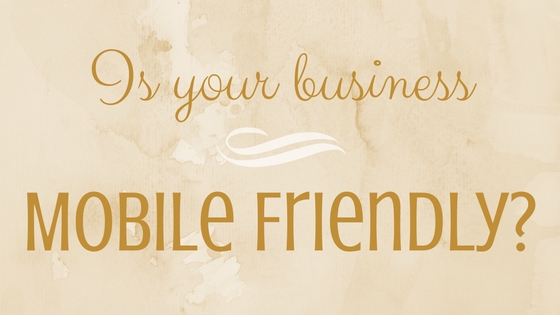
Ok, so I’m behind the times. I do not own a smart phone. I just haven’t needed one yet. I don’t own a tablet either. Same reason. So far I haven’t cared much about mobile friendly.
But I’m abnormal today, I know, especially in the business world. Some studies have shown that over half your audience will be checking their emails on a mobile device rather than a laptop or desktop computer.
So what?
Well, if that’s the case, you want their reading experience to be as easy as possible, just like the “large screen” folks. Fortunately there are several things we can keep in mind that will make a difference for our mobile prospects and customers.
The following is summarized from an article on Copyblogger, by Rob Walling, called 10 Essential Tips for Creating Mobile-Friendly Emails. They’re easily done either as you create them or when you import them into your email marketing service’s template.
- Short subject lines. 40 characters or less is a good rule of thumb. Or if you can’t edit that much, place your most important words within the first 40 characters.
- Use a single-column template. When the email is reduced for a phone or small tablet, a single column is much easier to read than a two-or-three-column email.
- Keep the email width to 600 pixels wide.
- Use a larger font size. Everyone will be grateful…not just your mobile readers!
- Shrink and compress your images so they load quickly. Not everyone has the latest and greatest device. No one wants to wait forever for a huge image to load.
- Be sure your call-to-action is 40 pixels wide or more, so it’s easy for fingers to tap.
- Either don’t rely on images for the important elements (like your call-to-action), or use ALT tags with your images. Many email readers have images disabled.
- Avoid menu bars, and…
- Don’t stack links…for the same reason as #6—too hard for fingers to tap when they’re that small on a mobile device.
- Test on multiple devices. (see the full article for Rob’s suggestion). My email marketing service (iContact) has an option to view my pending emails on various devices. I expect the others do, too.
These suggestions are for emails, which also includes autoresponders and e-newsletters.
Your website can (and should) also be moving towards mobile responsive design. You don’t want to lose business when prospects click away from your site in favor of your competitor’s site that can be read more easily on their phone or tablet.
But that’s for another day.
Read Rob Walling’s full article on Copyblogger.
If you’re a mobile user, what are your pet peeves with business emails (and websites)? What would make your life easier?
